
Introduction
In today’s fast-paced digital world, the way we watch TV is evolving. One of the most exciting advancements is IPTV (Internet Protocol Television), a modern way of streaming TV content directly over the internet instead of using traditional cable or satellite services.
IPTV is gaining massive popularity among viewers, offering flexibility, high-quality streams, and access to a vast range of content. Whether it’s live television, on-demand movies, or international channels, IPTV provides a customizable and convenient entertainment experience. More and more people are turning to IPTV as a cost-effective and versatile alternative to traditional TV packages.
In this article, we’ll cover everything you need to know about IPTV, from what it is and how it works, to the benefits of using it and how to get started. By the end of this guide, you’ll be ready to dive into the world of IPTV and enjoy your favorite shows and movies in a whole new way!
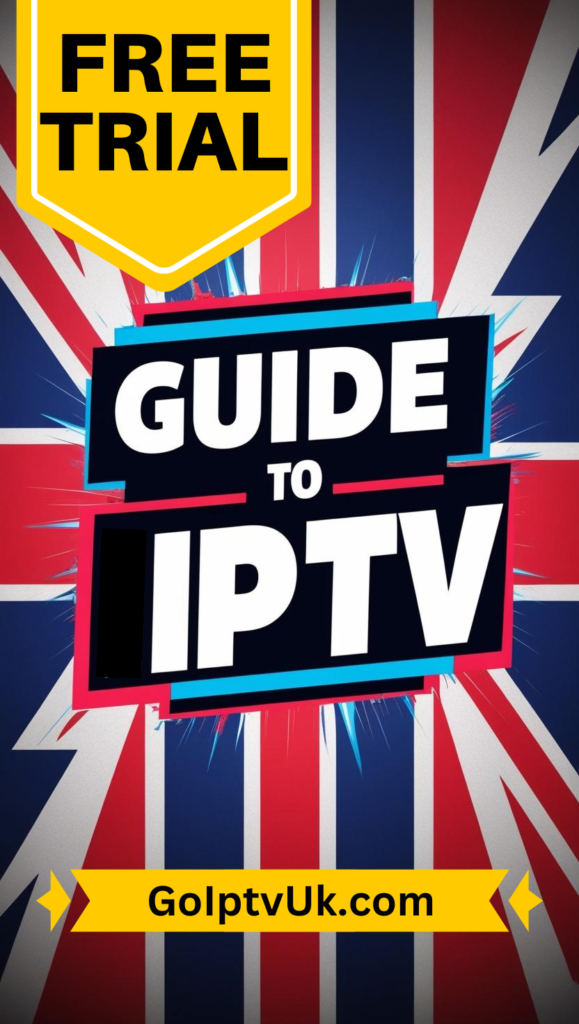
What is IPTV?
IPTV, or Internet Protocol Television, is a method of delivering television content through the internet, instead of the traditional methods like cable or satellite. Rather than relying on cables and satellite signals to broadcast channels, IPTV streams content over an internet connection, allowing viewers to watch TV shows, movies, and live broadcasts directly on their devices.
The key difference between IPTV and traditional TV services is that IPTV doesn’t depend on physical cables or satellite dishes to transmit signals. Instead, it uses IP-based networks to deliver content, meaning you can stream TV directly from the internet. This opens up a world of possibilities, such as streaming content anytime and anywhere with an internet connection.
Types of IPTV
There are several types of IPTV, each offering a unique viewing experience:
- Live TV: This is the traditional way of watching television, but streamed live over the internet. Just like with traditional TV, you can tune in to live broadcasts, including news, sports, and other events, as they happen in real time.
- Video on Demand (VOD): With VOD, viewers can watch movies, TV shows, and other content whenever they want. You choose the content, and it plays instantly without waiting for a scheduled broadcast. This is ideal for those who prefer binge-watching or watching shows on their own schedule.
- Time-Shifted TV: This feature allows you to pause, rewind, or fast-forward live TV. It’s like having a DVR built right into the IPTV service, so you never have to miss your favorite shows. You can also catch up on programs that you may have missed, even if they were broadcasted earlier.
How Does IPTV Work?
IPTV operates by transmitting television content through an Internet Protocol (IP) network rather than through traditional broadcast methods like satellite or cable. This means that instead of using satellite signals or physical cables, IPTV uses your internet connection to deliver TV channels, movies, and other video content directly to your device.
The IPTV Technology
IPTV relies on streaming technology, which allows for real-time delivery of video content. When you select a TV show, movie, or live broadcast, the content is streamed over the internet, meaning you don’t have to wait for downloads. The content is transmitted in small packets of data across your internet connection and then reassembled for playback on your screen.
The Role of an IPTV Server and Devices
To make IPTV work, an IPTV server plays a crucial role. The server stores and manages the TV channels, movies, and other content you can watch. It sends this content to the user’s device upon request, ensuring smooth streaming without interruptions.
To view IPTV content, you need a set-top box or a compatible app. The set-top box connects to your TV and the internet, allowing you to access and stream IPTV channels and on-demand content. If you’re using a smart device like a phone, tablet, or smart TV, you can install an IPTV app that connects to the IPTV server and streams the content to your device.
Connection Requirements: Internet Speed and Bandwidth
Since IPTV relies on the internet to deliver content, your internet connection speed and bandwidth are very important factors in determining the quality of your viewing experience. To stream IPTV without interruptions or buffering, a stable internet connection with sufficient speed is necessary.
Here are some general guidelines:
- Standard Definition (SD) content requires a minimum speed of 3-4 Mbps.
- High Definition (HD) content typically requires 5-8 Mbps.
- 4K Ultra HD content needs at least 25 Mbps or higher for optimal viewing.
It’s important to ensure your internet connection can handle the required speed, especially if multiple devices are connected to the same network.
Key Features of IPTV
IPTV offers several exciting features that make it stand out from traditional TV services. These features not only enhance the viewing experience but also give you greater control and flexibility over your content. Let’s explore some of the key features that make IPTV so appealing:
1. High-Definition (HD) and 4K Streaming
One of the biggest advantages of IPTV is the ability to stream content in high definition (HD) and 4K Ultra HD quality. Whether you’re watching the latest blockbuster movie, your favorite sports event, or a TV show, IPTV ensures crystal-clear picture and sound. HD and 4K streaming deliver rich, detailed visuals that elevate your viewing experience, making it feel more immersive.
2. Ability to Pause, Rewind, and Record Live TV
With IPTV, you’re no longer tied to the traditional TV schedule. Thanks to features like pause, rewind, and record, you can control your live TV experience. If you need to step away or catch up on something you missed, you can pause the broadcast and resume it later. Rewind allows you to watch something again, and recording lets you save your favorite shows to watch at your convenience—no DVR needed!
3. Access to International Channels and Content
IPTV provides access to a wide range of international channels, allowing you to watch content from around the world. Whether you’re interested in news, sports, movies, or local TV shows from different countries, IPTV makes it easy to tune into channels that may not be available through traditional TV services. This is especially great for expats or anyone who wants to keep up with global events and entertainment.
4. On-Demand Content: Movies, TV Shows, Sports
Another major benefit of IPTV is the access to on-demand content. You can watch movies, TV shows, and sports whenever you want, without having to wait for a specific airing time. This gives you total flexibility over what you watch and when you watch it. IPTV services often feature a vast library of movies and TV shows, including the latest releases and classic favorites, along with on-demand sports content for fans who want to catch up on games or events they missed.
Advantages of IPTV
IPTV offers a range of advantages over traditional cable or satellite TV services, making it an increasingly popular choice for viewers. From cost savings to enhanced flexibility, here are some of the main benefits of choosing IPTV:
1. Cost-Effectiveness Compared to Traditional Cable/Satellite TV
One of the most compelling reasons to switch to IPTV is its affordability. Traditional cable or satellite TV services often come with high monthly fees, hidden charges, and long-term contracts. IPTV, on the other hand, typically offers more budget-friendly plans with no need for expensive equipment or installation fees. Plus, many IPTV services have flexible pricing, so you can choose a plan that suits your budget and viewing preferences.
2. Customizable Plans (Packages Based on Interests)
Unlike traditional TV subscriptions, which offer a fixed set of channels, IPTV services allow for highly customizable plans. You can select packages based on your interests, whether it’s sports, movies, international channels, or a mix of everything. This means you’re not paying for channels or content you don’t watch. IPTV also makes it easy to upgrade or downgrade your plan if your viewing preferences change over time, giving you more control over your subscription.
3. Greater Flexibility in Choosing Devices
IPTV gives you the freedom to watch your favorite content on a variety of devices. Whether you prefer to stream shows on a smart TV, smartphone, tablet, or computer, IPTV allows you to enjoy a high-quality experience across multiple platforms. This means you’re no longer limited to watching TV on just one device or needing special hardware to enjoy your content.
4. Multi-Device Streaming: Watch Anywhere, Anytime
One of the standout features of IPTV is the ability to stream content on multiple devices at once, allowing you to watch TV wherever you are. Whether you’re at home relaxing on the couch, commuting, or traveling, IPTV gives you the flexibility to watch live TV, movies, and shows on the go. No more being tied to the living room TV – as long as you have an internet connection, you can enjoy your favorite content anytime and anywhere.
What You Need to Watch IPTV
Getting started with IPTV is easier than you might think! You don’t need complicated equipment or a huge setup – all you need is a few essential items. Let’s break down everything you’ll need to start enjoying IPTV.
Necessary Equipment
- IPTV Subscription: First, you’ll need to subscribe to an IPTV service provider. A reliable provider like GoIPTV UK will give you access to a wide variety of channels, on-demand content, and high-quality streaming.
- Internet Connection: Since IPTV relies on the internet to stream content, a stable internet connection is a must. Ensure your internet speed meets the requirements for streaming HD or 4K content, as mentioned earlier (at least 5 Mbps for HD and 25 Mbps for 4K).
- Device: You’ll need a compatible device to watch IPTV. Here are a few options:
- Smart TV: Many modern smart TVs have built-in apps for IPTV or allow you to install IPTV apps.
- Streaming Devices (e.g., Firestick, Roku, Android TV Box): These devices can connect to your TV and the internet, enabling you to stream IPTV content. The Amazon Firestick is a popular choice for IPTV users.
- Computers/Tablets/Phones: If you prefer watching IPTV on a laptop, tablet, or phone, you can simply download an IPTV app or use a web browser to access your service.
Step-by-Step Guide on Setting Up IPTV
Once you have your IPTV subscription, internet connection, and device ready, here’s how to set up IPTV:
- Install the IPTV App or Software:
- If you’re using a smart TV, open the app store and search for your IPTV provider’s app, then download and install it.
- If you’re using a Firestick, go to the Amazon Appstore, find the IPTV app, and install it.
- For Android TV boxes or other streaming devices, you may need to sideload an IPTV app if it’s not available in the official app store.
- Login with Your Subscription Details: After installing the app, open it and enter the login credentials provided by your IPTV service provider (usually a username and password).
- Start Streaming: Once logged in, you should be able to browse available channels, on-demand content, and settings. Simply select what you want to watch and enjoy!
Common Troubleshooting Tips for New Users
If you encounter any issues while setting up or using IPTV, here are some common troubleshooting tips:
- Buffering or Poor Quality: Ensure your internet connection meets the required speed for streaming. If you’re using Wi-Fi, try switching to a wired connection for a more stable experience.
- App Crashing or Not Working: Try restarting the app or device. Sometimes, closing and reopening the app or restarting your device can fix small glitches.
- No Signal/Channel Not Found: Double-check your IPTV subscription status and ensure your internet connection is active. If there’s a problem with a specific channel, try restarting the app or checking with your service provider for any outages.
- Audio/Video Sync Issues: This can sometimes happen due to slow internet speeds or buffering. If it persists, try lowering the video quality in your IPTV app settings.
Is IPTV Legal?
The legality of IPTV can be a bit confusing, but understanding the difference between legal and illegal IPTV services is essential to ensure you’re streaming safely and responsibly.
Overview of Legal Issues Surrounding IPTV in the UK and Globally
In the UK, IPTV itself is legal when you use legitimate providers who have the proper licensing and rights to broadcast content. IPTV is simply a method of delivering television content over the internet, and it’s not inherently illegal. The key issue comes down to whether the service you’re using has the rights to distribute the content it offers. For example, streaming live sports events, movies, or TV shows without permission from content owners is illegal.
While IPTV is widely used globally, there are varying laws and regulations in different countries. In some countries, there’s more strict enforcement of intellectual property laws, while others may have more lenient regulations. In the UK, authorities have cracked down on illegal IPTV services, which distribute pirated content without proper licensing.
The Difference Between Legal IPTV Services and Illegal Streaming Options
- Legal IPTV Services: These are services that have agreements with content creators, broadcasters, and studios to distribute TV shows, movies, and live events. Legal IPTV providers, like GoIPTV UK, pay for licensing fees and follow the rules and regulations surrounding broadcast rights. These services offer a wide range of content, often including live TV channels, on-demand shows, and sports, all legally streamed over the internet.
- Illegal IPTV Services: On the other hand, some IPTV services offer access to pirated content without any legitimate licenses. These illegal services often charge lower fees or provide free access to content that would typically require a paid subscription. While they may seem like a good deal, using illegal IPTV services exposes users to legal risks, including potential fines or penalties, and the content quality can be unreliable or inconsistent.
Importance of Choosing Reliable IPTV Providers
Choosing a reliable IPTV provider is essential for ensuring a safe and legal streaming experience. Legitimate providers not only offer high-quality content but also respect copyright laws and follow the necessary regulations. They also typically offer customer support and secure payment methods, ensuring that your personal and financial information is protected.
By opting for trusted services like GoIPTV UK or IptvStream UK, you can avoid the risks associated with illegal streaming, such as malware, account hacking, or potential legal consequences. It’s always better to choose a reputable IPTV service that offers clear terms of service, legal agreements, and a transparent content library.
How to Choose the Right IPTV Provider
Choosing the right IPTV provider is essential to ensure you get the best streaming experience. With so many options available, it can be difficult to know where to start. Here are the most important factors to consider when selecting an IPTV service:
1. Channel Offerings
One of the first things to look at when choosing an IPTV provider is the range of channels and content available. Make sure the service offers your favorite live TV channels, sports events, movies, and on-demand content. If you have specific interests, like international channels or niche content, make sure the provider covers those as well. For example, at GoIPTV UK, we offer a wide range of local and international channels to suit every viewer’s needs.
2. Price
Cost is another key factor when selecting an IPTV service. While some providers may seem cheaper, it’s important to balance affordability with quality. Be wary of services that offer very low prices but lack the necessary licensing or reliable streaming quality. At GoIPTV UK, we offer competitive pricing for high-quality content with no hidden fees or long-term contracts.
3. Customer Support
Good customer support is vital. The best IPTV providers offer responsive and helpful customer service, with multiple ways to get in touch, such as email, live chat, or phone support. If you ever face technical issues or have questions, reliable support will ensure a smooth experience. GoIPTV UK prides itself on its dedicated customer service team, available to help you with any concerns.
4. Reliability
Reliability is crucial when it comes to IPTV. Look for a provider with a stable streaming platform, minimal buffering, and a consistent service. Check customer reviews and ratings to see how reliable the service is. At GoIPTV UK, we ensure uninterrupted, high-quality streaming so you never miss your favorite shows or sports events.
5. Legal and Safe Service
It’s essential to choose an IPTV provider that operates legally and securely. Ensure that the provider has proper licensing for the content they offer. Avoid services that seem to provide illegal or pirated content, as these can expose you to legal risks and security issues. GoIPTV UK is fully licensed and offers a legal and safe streaming experience.
Tips for Avoiding Scams and Unreliable Providers
When selecting an IPTV provider, it’s important to stay vigilant and avoid scammers or unreliable services. Here are some tips to help you avoid falling victim to bad IPTV providers:
- Research Reviews: Before committing, always check online reviews and ratings from other users. Positive customer feedback is a good indicator of a trustworthy service.
- Beware of Unrealistic Prices: If a deal seems too good to be true, it probably is. Providers offering ridiculously low prices may be cutting corners or offering pirated content.
- Check for Clear Terms and Conditions: A reputable IPTV provider will have transparent terms of service, clear payment options, and legal documentation. If you can’t find these details, proceed with caution.
- Avoid Free IPTV Services: Free IPTV services may not be reliable, and some could be illegal. It’s safer to go with a provider that charges a reasonable fee for access to legitimate content.
By keeping these factors in mind, you can make an informed decision when choosing the right IPTV provider for your needs. At GoIPTV UK, we offer a trusted and reliable service, with a broad range of channels, fair pricing, and exceptional customer support. Explore our website at goiptvuk.com to see how we can enhance your IPTV experience.
Popular IPTV Devices
To enjoy IPTV, you need the right device to stream content. Luckily, there are many options available to suit different preferences. Whether you prefer watching on your Smart TV, streaming on a Firestick, or using an Android box or phone, there’s a device for everyone. Here’s a look at the most popular IPTV devices:
1. Smart TVs
Many modern Smart TVs come with built-in apps that allow you to stream IPTV content directly. If you already own a Smart TV, you can easily access your IPTV service by downloading the appropriate app from the TV’s app store.
How to Install IPTV on a Smart TV:
- Go to the app store on your Smart TV (e.g., Google Play Store for Android TVs, or Samsung Smart Hub for Samsung TVs).
- Search for your IPTV provider’s app.
- Download and install the app.
- Open the app and log in with your IPTV subscription details.
2. Firestick
The Amazon Firestick is a highly popular streaming device that connects to your TV’s HDMI port. It’s compact, easy to set up, and gives you access to a wide variety of IPTV apps. Firestick is particularly great for IPTV users, as it’s cost-effective and simple to use.
How to Install IPTV on Firestick:
- Turn on your Firestick and go to the Amazon Appstore.
- Search for your IPTV provider’s app or a compatible IPTV player (e.g., IPTV Smarters, Perfect Player).
- Download and install the app.
- Open the app and sign in with your IPTV credentials.
3. Android Boxes
Android TV Boxes are another excellent option for streaming IPTV. These devices are a bit more versatile than Firestick, offering full Android functionality, meaning you can download and use virtually any app from the Google Play Store. They are particularly useful if you want to use your IPTV service alongside other apps or media players.
How to Install IPTV on Android Boxes:
- Open the Google Play Store on your Android box.
- Search for the IPTV app or IPTV player app compatible with your service.
- Download and install the app.
- Log in with your IPTV subscription credentials to start streaming.
4. Phones and Tablets
If you prefer watching IPTV content on the go, smartphones and tablets offer a convenient solution. You can download your IPTV provider’s app or use any compatible IPTV app available on the Google Play Store or Apple App Store.
How to Install IPTV on Phones/Tablets:
- Go to the App Store (for iOS devices) or Google Play Store (for Android devices).
- Search for your IPTV provider’s app.
- Download and install the app.
- Sign in with your IPTV credentials and start watching.
Advantages of Using a Dedicated IPTV Box
While Smart TVs, Firesticks, and phones are great for streaming IPTV, a dedicated IPTV box offers several advantages:
1. Enhanced Performance
Dedicated IPTV boxes are built specifically for streaming, offering better performance and reliability compared to other devices. These boxes usually come with more powerful processors and enhanced memory, ensuring smooth, uninterrupted viewing.
2. Customizability
With an IPTV box, you can easily install third-party apps, set up additional streaming services, or customize settings to suit your preferences. This flexibility allows you to personalize your streaming experience, beyond just IPTV.
3. No Need for a Smart TV
If you don’t own a Smart TV, an IPTV box can turn any regular TV into a smart, IPTV-enabled TV. Simply connect the box to your TV via HDMI and start streaming your favorite content.
4. Better Control Over the Streaming Experience
A dedicated IPTV box often includes a remote control, making it easier to navigate through channels, on-demand content, and settings. Some boxes also come with features like support for 4K streaming, offering an even more premium viewing experience.
Troubleshooting Common IPTV Issues
While IPTV offers a fantastic streaming experience, sometimes users may run into issues like buffering, error messages, or setup problems. Don’t worry! Here are some common IPTV issues and solutions to help you get back to watching your favorite content smoothly.
1. Buffering and Lag Issues
Buffering and lag are among the most common IPTV problems, and they can be caused by several factors. Here’s what to check:
- Cause 1: Slow Internet Connection
- Solution: IPTV requires a stable internet connection with sufficient speed. For HD streaming, you need at least 5 Mbps, while 4K streaming requires around 25 Mbps. To check your speed, you can use online speed testing tools.
- Fix: If your internet speed is too low, consider upgrading your plan or moving closer to your Wi-Fi router. A wired connection (Ethernet) can help reduce lag and improve stability.
- Cause 2: High Network Traffic
- Solution: If too many devices are connected to your network, it can slow down your streaming experience.
- Fix: Disconnect any unnecessary devices from your Wi-Fi or consider using a dedicated network for IPTV.
- Cause 3: Low Server Speed
- Solution: Sometimes, the issue is on the IPTV provider’s end, with slow server speeds causing delays in streaming.
- Fix: Try switching to a different server, if your IPTV provider offers that option, or contact customer support to report the issue.
- Cause 4: Too Many Apps Running in the Background
- Solution: Streaming requires a lot of system resources, and running too many apps on your device can cause buffering.
- Fix: Close any apps you’re not actively using to free up resources for streaming.
2. Error Messages and Account-Related Problems
Error messages can pop up for several reasons, including issues with your account, login details, or expired subscriptions.
- Cause 1: Incorrect Login Details
- Solution: Double-check that you’re entering the correct username and password. If you’re unsure, reset your login details through the IPTV provider’s website or app.
- Fix: Ensure your account has an active subscription. Some providers may automatically disconnect you if your subscription is expired.
- Cause 2: Account Lock or Suspension
- Solution: If there are issues with your subscription payment or account misuse, the provider may temporarily lock or suspend your account.
- Fix: Contact customer support to verify the status of your account and resolve any issues.
- Cause 3: Error Code Messages
- Solution: Different error codes indicate different problems. Some may be related to poor internet connection, while others may be related to server issues or problems with the IPTV app.
- Fix: Refer to the provider’s help section for a list of error codes and recommended solutions, or contact customer support for assistance.
3. Basic Fixes for Common Setup Issues
When setting up IPTV on a new device or after an update, you may encounter some common issues. Here are some simple solutions:
- Cause 1: No Picture or Sound
- Solution: If you see a black screen or don’t hear any sound, check the HDMI connection between your device and TV. Ensure the TV is set to the correct input/source.
- Fix: Restart your device, and check the volume settings. If the problem persists, check your IPTV app’s settings to ensure that video and audio are configured correctly.
- Cause 2: IPTV App Not Loading or Crashing
- Solution: If the IPTV app isn’t loading, it might be due to outdated software or a temporary issue with the app.
- Fix: Try restarting the app, updating it to the latest version, or reinstalling the app. Ensure that the app is compatible with your device’s operating system.
- Cause 3: Unable to Connect to IPTV Server
- Solution: If you’re getting a “server not found” message, the server could be temporarily down, or there may be a network issue on your end.
- Fix: Check your internet connection, try restarting the device, or switch to a different server if your IPTV provider offers one. If the issue persists, contact your provider’s support team for assistance.
By following these troubleshooting tips, you can resolve most common IPTV issues quickly and easily. If the problems persist, always feel free to reach out to customer support for professional assistance. At GoIPTV UK, we are dedicated to providing you with the best IPTV experience, and we’re always here to help you troubleshoot any problems.
Conclusion
In conclusion, IPTV is revolutionizing the way we watch TV. Whether you’re tired of the high costs and limitations of traditional cable TV, or you simply want more flexibility in how and where you watch your favorite content, IPTV offers the perfect solution. With its high-definition streaming, on-demand content, and the ability to watch across multiple devices, IPTV provides a truly modern and personalized TV experience.
For beginners, IPTV is easy to set up and use, and it offers many benefits over traditional TV services, such as cost-effectiveness, a wide variety of channels, and customizable viewing options. As streaming continues to grow in popularity, switching to IPTV can provide you with more control and access to content from around the world—on your terms.
If you’re ready to make the switch or want to learn more about how IPTV can enhance your viewing experience, visit GoIPTV UK today! We offer high-quality IPTV subscriptions and exceptional customer support to help you get started. Explore our plans and discover how we can provide you with the best IPTV service in the UK.

Leave a Reply